آموزش ریدایرکت آدرس های url سایت از طریق فایل htaccess. در هاست
ریدایرکت ( redirect) به معنی تغییر مسیر و در طراحی سایت به عمل انتقال یک ( url ) لینکی به لینکی دیگر گفته میشود .
به طور مثال :
وب سایت شما با هر دو آدرس www.example.com و example.com در دسترس می باشد. سایت خود را از طریق فایل های داخل هاست تنظیم نمایید تا فقط از طریق www یا بدون www در دسترس باشد.
- ریدایرکت به example.com یا از www.example.com:
ریدایرکت 301 چیست ؟
ریدایرکت 301، ریدایرکت دائمی است که از یک URL به یک URL دیگر صورت میگیرد. در واقع، ریدایرکت 301 بازدیدکنندگان و موتورهای جستجو را برای همیشه به آدرسی غیر از آنچه کاربر در مرورگر خود تایپ کرده (یا بر روی لینک آن در نتایج جستجو کلیک کرده) است، منتقل میکند.
شاید بتوان گفت تمام دلایلی که یک وبمستر یا کارشناس سئو از ریدایرکت 301 استفاده میکند را به 3 مورد زیر خلاصه میشود:
- ادغام کردن و کنترل کنوانسیونهای وب (مانند http://، www و …) تحت یک URL جهت بالا بردن اعتبار دامنه (موردی که در بالا به آن اشاره کردیم).
- جهت ریبرندینگ یا تغییر نام تجاری و URL وبسایت
- برای هدایت ترافیک از یک صفحه از سایت به صفحهای دیگر
htaccess چیست؟
- کنترل ریدایرکت
- کنترل دسترسی فیزیکی به فایلها و پوشه ها
- کنترل نمایش خطاهای Apache
- تنظیمات URL Rewrite
- مسدود کردن یک یا چند IP خاص یا یک رنج IP
- گذاشت پسورد بر روی پوشه ای خاص
- تنظیمات کش و Expire Date آن
- اعمال برخی تغییرات در تنظیمات پیش فرض PHP، MySQL و Apache
- جلوگیری از نمایش تمامی فایلها یا یک یا چند فایل با پسوندی خاص
- اضافه نمودن یک MIME
- معرفی یک Default Document در پوشه ای خاص
- تنظیم Default Charset
فایل اصلی .htaccess شما در پوشه ی Public_Html در بخش File Manager هاست قرار دارد.
آموزش ریدایرکت آدرس های url سایت از طریق فایل htaccess. در هاست
ابتدا فایل .htaccess را باز کنید و طبق مثال های زیر کد ها را درون فایل قرار داده و ذخیره کنید .
مثال 1: ریدایرکت com به www.example.com
RewriteEngine On
RewriteCond %{HTTP_HOST} !^www.example.com$ [NC]
RewriteRule ^(.*)$ http://www.example.com/$1 [L,R=301]
مثال 2: ریدایرکت example.com به example.com:
RewriteEngine on
RewriteCond %{HTTP_HOST} ^www\.example\.com$
RewriteRule ^/?$ "http\:\/\/example\.com\/" [R=301,L]
ریدایرکت به example.com/link به example/hello:
Redirect301 /link /hello
به فاصله بین کلمات دقت نمایید.
موفق باشید.
HOW DO I REDIRECT MY SITE USING A .HTACCESS FILE?
OVERVIEW
This document will explain how to create a .htaccess file to redirect your site or site content. This will not redirect any emails for your domains.
READ ME FIRST
As a configuration file, .htaccess is very powerful. Even the slightest syntax error (like a missing space) can result in your content not displaying correctly or at all.
Since .htaccess is a hidden system file, please make sure your FTP client is configured to show hidden files. This is usually an option in the program’s preferences/options.
This article is provided as a courtesy. Installing, configuring, and troubleshooting third-party applications is outside the scope of support provided by (mt) Media Temple. Please take a moment to review the Statement of Support.
INSTRUCTIONS
1. Create an empty text file using a text editor such as notepad, and save it as htaccess.txt.
NOTE:
The reason you should save the file as htaccess.txt is because many operating systems and FTP applications are unable to read or view .htaccess files by default. Once uploaded to the server you can rename the file to .htaccess.
2. Edit the contents of the file. Check the following examples:
301 (Permanent) Redirect: Point an entire site to a different URL on a permanent basis. This is the most common type of redirect and is useful in most situations. In this example, we are redirecting to the “mt-example.com” domain:
# This allows you to redirect your entire website to any other domain
Redirect 301 / http://mt-example.com/
302 (Temporary) Redirect: Point an entire site to a different temporary URL. This is useful for SEO purposes when you have a temporary landing page and plan to switch back to your main landing page at a later date:
# This allows you to redirect your entire website to any other domain
Redirect 302 / http://mt-example.com/
Redirect index.html to a specific subfolder:
# This allows you to redirect index.html to a specific subfolder
Redirect /index.html http://example.com/newdirectory/
Redirect an old file to a new file path:
# Redirect old file path to new file path
Redirect /olddirectory/oldfile.html http://example.com/newdirectory/newfile.htmlRedirect to a specific index page:
# Provide Specific Index Page (Set the default handler)
DirectoryIndex index.html
3. Upload this file and re-name it to .htaccess.
NOTE:
- If using a text editor, be sure to save the file as plain text.
- Paths to where you should save this file can be found in this article: System paths.
- The definitive guide on Apache directives that can be used in .htaccess files can be found here: http://httpd.apache.org/docs/mod/core.html.
MORE POWERFUL URL CHANGES WITH MOD_REWRITE
If you need to make complex changes to the way your URL displays, you should visit Using .htaccess rewrite rules. You can do things like add “www” to the beginning of your URL, redirect all requests to a subfolder but keep the rest of the URL, etc.
مطلب در تاریخ 22 دی 1398 به روز شده است

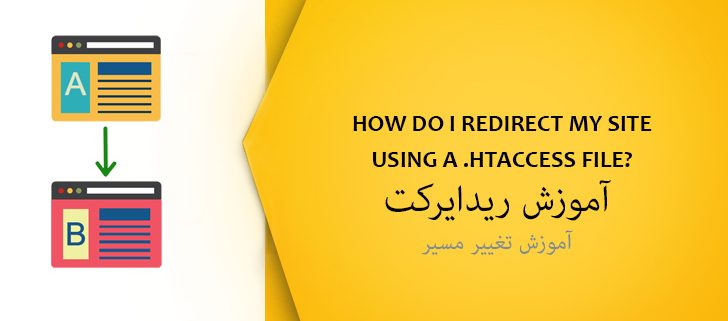


دیدگاه خود را ثبت کنید
تمایل دارید در گفتگوها شرکت کنید ؟در گفتگو ها شرکت کنید!